What the heck is SEO ?
SEO stands for Search Engine Optimization. SEO is protocol of priorities to various segments of a website. So that every time a keyword related to your website is searched your page tends to appear among top search results.
How does it works ?
It’s algorithm of repeatedly used keywords. Basically when search engine observes a repeated use of a particular keyword in a website/source code it upgrades it’s priority in search results.
How should I implement it ?
Here are the following criteria of judging priority of a keyword.
1. Domain name
Domain name has highest priority. Since it usually contains the desired keyword, there is nothing much to change here.

2. URL Structure
Let’s take an example URL http://www.XYZ.com/A/B/C/D. Here priority of sub-directory A is greater than any other sub-directories.
This can be understood as, closer you are from root directory (XYZ in this case), higher is sub-directory’s priority.
3. Title in HTML code
Title is what appears at browser’s tab. It takes next spot on priority list. Generally title of each page is like Home, About, Blogs. Instead these titles can be replaced with
Home – XYZ, About – XYZ, Blogs – XYZ.
This allows our desired keyword in every title of webpage. This really makes a great impact.
4. Meta content in HTML code
Meta tags takes the next position in priority list. We are well aware of meta tags syntax but usually we ignore. It’s a good practice to use your desired keywords in meta content as it’s directly visible from search results.
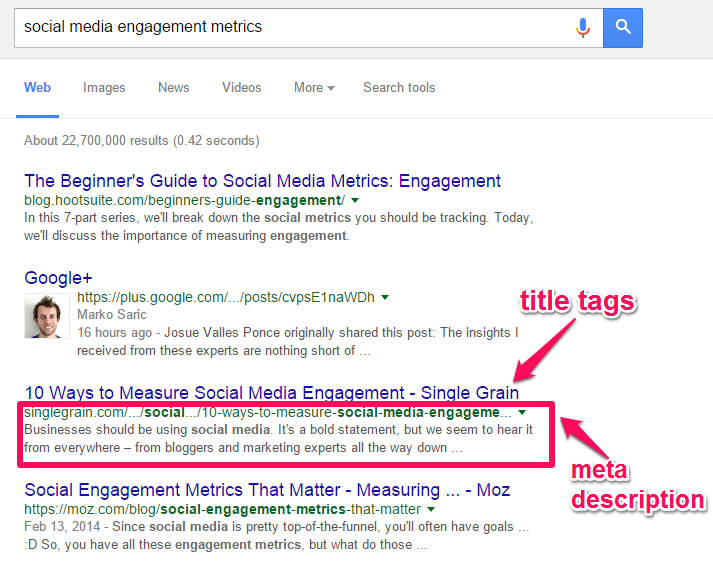
5(a): Headings in HTML:
Headings are categorized in 6 sub-headings. In priority wise order h1, h2, h3, h4, h5 and with least importance h6. So what’s the hack here ? There exist a solution to make every heading of equal priority and importance. Code every heading in h1 tag and then to reduce a size of particular heading to some smaller font size apply CSS in that.
like: h1{font size : 24px }
Here h1 heading will look smaller in font size (of h2 size) but priority of h1 tag remains at top.
5(b): Alt attribute in ![]() tag
tag
Reminds me of old days, slow loading and images buffering. Alt attribute in tag provides info regarding that image in absence of its’s visibility. As a matter of fact alt tag holds good importance. So rather than providing straight information to alt attribute attach important keywords there too.
like< img src=”img source” alt=”KEYWORD – info regarding image”>.
6. Body content
Lately arrives at list is body content. You may pop up with a thought that use of keywords very much here could be beneficial but beware of keyword stuffing or keyword abuse.
What is keyword abuse or keyword stuffing ?
Keyword stuffing is a spam in SEO terms. Overloading your content with same a single word. Search engine generally automatically mark these content with false content. So Beware!
SEO Tips :-
- Use precise and most popular one as keywords.
- Use google search results’ suggestions’ help to opt for keyword.

- Use Google Trends to know popularity with your selected keywords.
- Use Backlinks.
- Backlinks are links at other URLs pointing (linking) to your page.
- Try maintaining pages or accounts on every possible social networking sites with your desired keywords.
- Don’t make sudden boom in backlinks. Beware! that’s too a spam. Let it increase gradually and naturally.
- Try this SEO tool
- This tool let you check compatible your website or page is with other different tools.
- Try this SEO tool
- This is an useful one! It will pop out all links of pages in your website where you can provide better priority.
- Last but the best in class tool. Try this Site performance tool
- This one is my favorite site performance check tool.
That’s all from me.
Thanks